AZ-900 Microsoft Azure Fundamentals notes
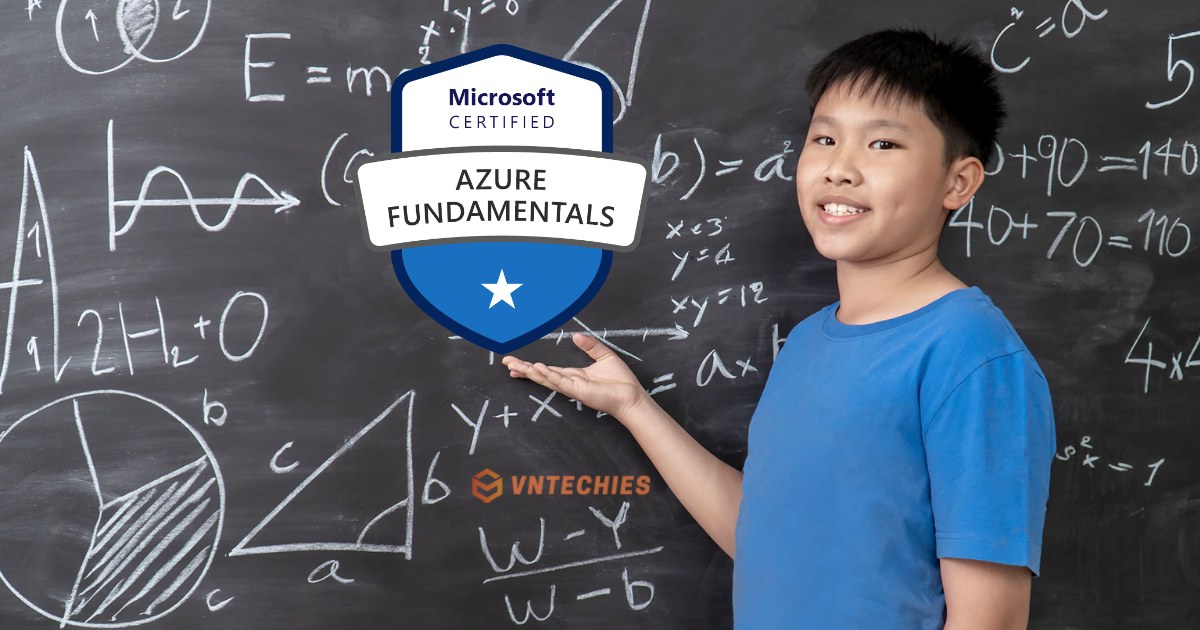
Mục lục
- AZURE ARCHITECT
- Region & Availibility Zones
- Resource Groups & Azure Resource Manager
- COMPUTE
- Virtual machine
- Scale sets
- App Service
- Azure Container Instances
- Azure Kubernetes Service (AKS)
- Azure Virtual Desktop
- Functions
- NETWORKING
- Virtual Network
- Load balancer
- VPN Gateway
- Application Gateway
- Content delivery network (CDK)
- Express Route
- STORAGE
- Blob
- Disk
- File
- Archive
- DATABASES
- CosmosDB
- Azure SQL
- VNTechies Dev Blog
AZURE ARCHITECT
Region & Availibility Zones
Region
- A set of data centers deployed within a latency-defined perimeter and connected through a dedicated regional low-latency network
How to choose
- Location -> closest to the users to minimize latency
- Features -> some features are not available in all regions
- Price -> vary from region to region
Paired regions
- Each region is paired
- Outage failover
- Planned updates
- Replication
Availability Zones (AZ)
- Physical location within a region
- Independent
- 3 zones minimum
Resource Groups & Azure Resource Manager
Resource Group
- Everything is inside a resource group
- Facts:
- One resource -> 1 RG
- Add / remove at anytime
- Move resources from one to another
- Multiple region resources can be in 1 RG
- Access control can be on RG level
- Interacts with other resources from other RG
- RG has a location or region to store metadata in it
Azure Resource Manager (ARM)
- Manage all resources and all interactions through the ARM
- Benefits
- Group Resource Handling -> Can deploy, manage, and monitor resources as a group
- Consistency -> Deploying resources from various tools will always result in the same consistent state
- Dependencies -> Define dependencies between resources to make sure they do not conflict with each other over resources
- Access Control -> Built-in features in the ARM make it easy to assign access rights to users
- Tagging -> Tag resources to identify them for future scenarios quickly; tagging is a way to label individual resources
- Billing -> Leverage tags to stay on top of billing for groups of resources
COMPUTE
Virtual machine
- A part of Infrastructure as a Service (IaaS)
- Manage everything except the hardware, including the networking components
- Tools -> Azure Portal to manage VMs (even hybrid clouds)
- Compliance -> Azure blueprints to make your VMs comply with guidelines
- Recommendations -> Azure will recommend improvements to ensure better security, higher availability, and greater performance
- Choices:
- RAM
- CPUs
- OS
- Pricing -> Calculated Hourly. More resources, higher cost per hour
- Use Cases
| Cons | Pros |
|---|---|
| Not for everything | Control |
| It is often worth using another Azure service | Application -> install specific on Windows or Linux machines |
| Maintenance -> a lot with VM | Existing infrastructure -> can move existing resources and VM to Azure from on-premise or other Clouds |
| OS system updates, patches, security concerns |
-> Core of Azure compute & are widely used
Scale sets
- A group of identical, load-balanced VMs
- Benefits
- Multiple VMs -> easy to manage VMs using an LB
- High Availability -> If one fails or stops, the others in the scale set will keep working
- Auto Scaling -> Automatically match demand by adding or removing VMs from the scale sets
- Large Scale -> Run up to 1000 VMs in 1 scale set
- No extra cost -> No added cost, just the cost of resources
- Use cases: for better elasticity
EXAM TIPS
- Set of identical VMs. They can be activated & deactivated as needed
- A baseline VM for scale set ensures application stability
- No more cost, just cost for the resource you use
App Service
| Azure fully managed | Your focus |
|---|---|
| Servers | Business value |
| Networks | Logic |
| Storage | |
1. Web App
- Both windows & Linux
- Support a lot of languages
- Azure integrates for easier deployment
- Auto Scaling
2. Web App for containers
- Deploy and run containerized applications in Azure
- A container is entirely self-contained
- All dependencies are shipped inside the container
- Deploy anywhere with a consistent experience
- Reliable between environments
3. API App
- Expose and connect your data backend
- Application Programming Interface
- No graphical component or user interface
- Connect other applications programmatically
- Use a range of programming languages
EXAM TIPS
- An easy way to host & manage your web application
- Paas offering in Azure
Azure Container Instances
- Primary Azure service for running container workloads
- On-demand -> save money
- Use containerized applications to process data on demand by only creating the container image when one needs it
- Works with tools of choice
- Use the Azure Portal, Azure CLI, or Powershell
Features
- Manage Application Dependencies
- All the dependencies for an application are included in the container image
- Can manage the application and its dependencies with confidence
- Less overhead
- VM requires a lot more maintenance and updates
- Containers don't have any components relating to the operating system
- Increase portability -> Applications running in containers can be deployed quickly to multiple different operating systems and hardware platforms
- Efficiency
- Development, deployment, and maintenance are all more efficient when using containers
- Scaling and patching are much simpler
- Consistency -> Operations team can rely on containers being the same every time, no matter which target they are being deployed to
Workflow
- Software Development Cycle → Application placed in a container → Azure Container Instances
Azure Kubernetes Service (AKS)
Kubernetes is an open-source container orchestration system for automating application deployment, scaling, and management
- Open Source -> public code base and community involvement in the product
- Orchestration -> keeps track of lots of parts of a system and makes sure containers are configured correctly to work together
- Automatic Application Deployment -> k8s will deploy more images of containers as needed
- Automatic Scaling -> automatic monitoring of application load to determine when to scale the numbers of containers used
AKS
- Replicate Container Architectures:
- Reuse your container architecture by managing it in Kubernetes.
- This makes setup quicker and increases confidence in the stability of the system
- Standard Azure Services Included
- User does not have to worry about infrastructure and hardware.
- IAM, elastic provisioning, and much more included
Azure Container Registry (ACR)
- file and artifacts for container images
Azure Virtual Desktop
- Completely virtualized version of Windows -> 100% runs on cloud
- Reuse windows 10 license
- Concurrency -> Multiple users can use the same VM instance
- Access from everywhere -> Use Windows 10 from anywhere on any device with an internet browser
- Secured data -> Use Azure Storage to secure the data
Functions
IaaS/PaaS vs Function
| IaaS/PaaS | Function |
|---|---|
| Install user's applications | Smallest compute service on Azure |
| Access to the operating system | Single function of compute |
| Resource visibility | Called, or invoked, via a standard web address (URL) |
| An app service has no OS access, but it does have resource access |
Runs once and stops
Architect
- No maintenance
- No process
- No VM related
- A function = 1 job to do
Benefits
- Only run when needed
- Save money
- Resilience
NETWORKING
Virtual Network
| Term | Definition |
|---|---|
| Address Space | Range of IP addresses available |
| Subnets | Subnet network into portions to manage |
| Resource Grouping | Group resources onto the same subnet to make it easier to monitor |
| Address Allocation | More efficient to allocate addresses to resources on a smaller subnet |
| Subnet Security | Use network security groups to secure individual subnets |
Subnet Regions and Subscriptions
| Regions | Subscriptions |
|---|---|
| A virtual network belongs to a single region | A virtual network belongs to just one subscription |
| Every resource on the virtual network must be in the same region, too | A subscription can have multiple virtual networks |
- Cloud Advantages
- Scaling -> Adding virtual networks or more addresses to a network is simple
- High Availability -> Peering virtual networks, using a load balancer, or using a VPN gateway will all increase the availability
- Isolation -> Manage and organize resources with subnets and network security groups
VNet Peering
- Benefits
- Low latency with high bandwidth
- Link separated networks
- Data transfer easily within the network
EXAM TIPS
- VNet = fundamental part of your Azure infrastructure
- An address space is a range of IP addresses you can use for your resources
- A subnet is a smaller network, a part of your VNet
- VNet = single region + single subscription
- VNet can scale and have HA & isolation
Load balancer
Distributes new inbound flows that arrive on the Load Balancer's frontend to backend pool instances, according to rules and health probes
Scenarios:
- Internet traffic
- Internal networks
- Port forwarding
- Outbound traffic
VPN Gateway
Components
- Azure VNet & VPN Gateway
- Tunnel with protocols
- On-premises gateway
-> site-to-site connections
EXAM TIPS
- VPN GWs are instrumental in a hybrid cloud architecture
- A VPN GW is a specific VNet GW. It consists of 2 or more dedicated VNets
- VNet GW + VPN = VPN Gateway
- Send encrypted data between Azure and on-premise network
- Azure GW subnet, secured tunnel & on-premise GW make up VPN GW scenarios
Application Gateway
Benefits
- Scale up/down -> Scale the application gateway up or down based on the amount of traffic received
- Encryption -> Comply with any security policies, disable or enable traffic encryption to the backend
- Zone redundancy -> Span multiple availability zones and improve fault resiliency
- Multi-site hosting -> Use the same application gateway for up to 100 websites
EXAM TIPS
- Application GW is a high-level load balancer
- Works on HTTP request of the traffic instead of the IP address and port
- Traffic on a specific web address goes to a specific machine
- Fit for most Azure services
Content delivery network (CDK)
- A distributed network of servers that can deliver web content via the edge node closest to the user.
Benefits
- Better performance
- Scaling
- Distribution -> Edge servers will serve requests closest to the user. Less traffic is then sent to the server hosting the application
Terms
- Cache on edge -> Collection of temporary copies of original files
- Origin server -> Original location of the files, such as a web application
Express Route
Equivelant AWS Direct Connect- Super fast connection which don't go over the Internet
- if you need a private, secure, high-bandwidth, low-latency connection directly from your data center or infrastructure to Azure -> ExpessRoute
STORAGE
- Storage account must be unique across global (identical to AWS S3) as every object has its web address
Blob
- Binary Large Object -> pretty much anything
- Storage Levels: Storage Account → Container → Blob
Scenarios
- Images
- All types
- Streaming audio/video
- Log files
- Data store (archiving, backup, restore, DR)
Types
- Block:
- up to 4.7TB
- Made up of individual managed blocks of data
- Append:
- Block blobs optimized for append operations
- Works well for logging
- Page:
- Store files up to 8TB
- We could access any part of the file at any time (ex: virtual hard drive)
Pricing tiers
- Hot
- Frequently accessed files
- Lower access times and higher access costs
- Cold
- Lower storage costs and higher access times
- Data remains here for at least 30 days
- Archive
- Lowest cost and highest access times
Disk
- Managed Disk
- Attach to VMs
- Azure Manages
- User does not have to worry about backup and uptime
- Size and Performance
- Microsoft and Azure guarantee size and performance as per the agreement of use
- Upgrade
- Easy to upgrade disk size and type
Disk Types
- HDD
- Spinning hard drive
- Low cost and suitable for dev env, backups
- Standard SSD
- Standard for production
- Higher reliability, scalability, and lower latency than the HDD
- Premium SSD
- Super fast and high performance
- very low latency
- used for critical workloads
- Ultra Disk
- For the most demanding, data-intensive workloads
- Disk size up to 64TB
File
Issues
- Constraints -> Contains a limited amount of storage
- Backups -> time and resources spent on maintaining backups
- Security -> challenging to keep all data secure at all times. Specialist assistance is often needed
- File Sharing -> can be difficult to share files across teams and orgs
Benefits
- Sharing -> Share access to the Azure file storage across machines and provide access to the on-prem infrastructure as well
- Managed -> user does not have to worry about hardware or operating system
- Resilient -> Network and power outages will not affect the user's storage
Scenarios
- Hybrid -> Supplement or replace your existing on-premises file storage solution
- Lift and Shift -> Move your existing file storage and related services to Azure
Archive
Requirement
- Policies, legislation, and recovery can be requirements for archiving data
- These can be vast amounts of data
Lowest Price
- The archive tier is the lowest price for storage on Azure
- Few dollars a month can get TBs of space
Features
- Durable, encrypted, and stable -> Perfectly suited for data that is accessed infrequently
- Free up Premium Storage -> Cheap archive storage allows for freeing up more premium storage on-prem
- Secure -> Fully secure to allow for any personal data such as financial records, medical data, and more
- Archive storage is blob storage so that the same tools will work for both
DATABASES
CosmosDB
Features
- Global from the start
- Easy synchronization -> Traditional databases that aren't cloud-enabled could be complicated to set up across multiple regions
- One Click to Add Regions
- Continued Synchronization -> stays on top of all reads and writes to the data and makes sure the data is moved between regions to stay in Sync
- Latency: 0-9ms
- Scalability:
- Automated -> Automatically scales to meet resource demand
- It can support Infinity resource -> Any number of users of your application
- Lowest price -> Even though the scaling is automatic, only pay for the resources that are used
- Developer: various SDKs, APIs, and supported languages: C#, Java, Python, Nodejs,...
- Platforms: Choose from numerous data platforms such as SQL, MongoDB, and Cassandra
HOWEVER, COSTS CAN RUN UP FAST
Azure SQL
- Managed Service - Database as a service
- Can migrate to Azure SQL to save the cost and lower the Total Cost of Ownership (TCO)
- Built-in ML for:
- Optimization
- Warning of performance
Benefits
- Scalability -> Scale the Azure SQL instances and get HA as well
- Space -> up to 100TB
- Security -> built-in security features of the Azure cloud platform
TO BE UPDATED
VNTechies Dev Blog
Kho tài nguyên mã nguồn mở với sứ mệnh đào tạo kiến thức, định hướng nghề nghiệp cho cộng đồng Cloud ☁️ DevOps 🚀
Tham gia group VNTechies - Cloud ☁️ / DevOps 🚀 nếu bạn muốn giao lưu với cộng đồng và cập nhật các thông tin mới nhất về Cloud và DevOps.
- Website: https://vntechies.dev
- Github repository: https://github.com/vntechies
- Facebook page: https://facebook.com/vntechies
Anh chị em hãy follow/ủng hộ VNTechies để cập nhật những thông tin mới nhất về Cloud và DevOps nhé!

